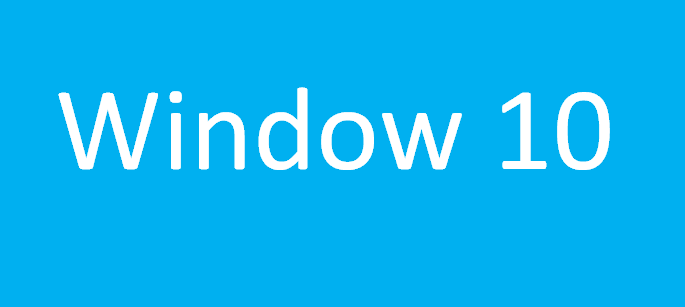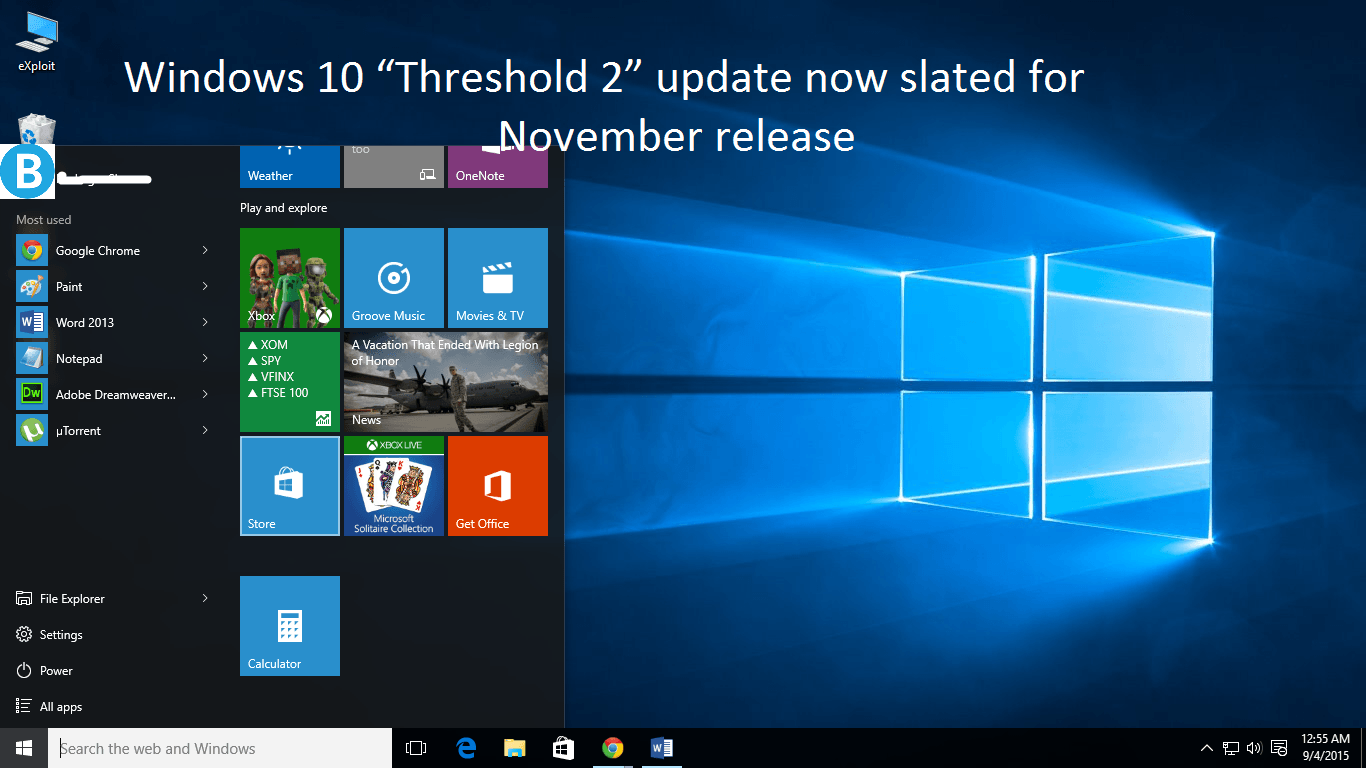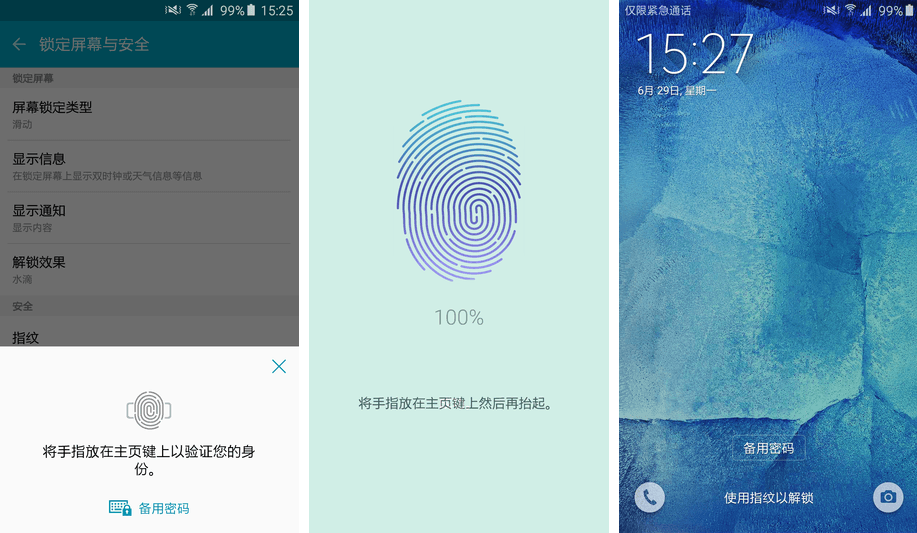Window 10 Upcoming Operating System
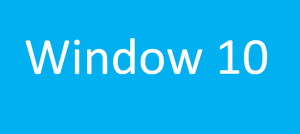
Window 10 is a new upcoming operating system. It is made by Microsoft company.
Why window 10, not window 8:
First time, I heard about window 8 from my friend. I heard about its speed. Its start up and shut speed is faster than window 7. But it has bad UI designs. It is not user-friendly. It has lack of start menu button. User does not know how to open any program from start menu. It does not provide shut down button easily. User has to learn about window 8 before using it. It also has compatibility issues. It does not run on each device. Due to these some reasons, user moves to window 7.
Because of failure of window 8, Microsoft decided to move window 10. Microsoft decided to launch an OS which will run on each device.
Window 10 release date:
Microsoft announces window 10 in an event. This event was held in San Francisco city of California. California is a state of USA. This event was held on September, 30 2014 at 10.a.m. It is presented by Terry Myercson & Microsoft executives. Terry Myercson is executive vice president of Operating system.
Now question arises, What Microsoft said about release date of window 10. Exact date of window 10 is not confirmed. But Microsoft said that release date of window 10 would be next year 2015.
However, in next Build conference event more Universal Apps will be discussed. Build conference will be held in April 2015.
Window 10 price:
As we mentioned above, window 10 did not still launch. People ask from Microsoft about window 10 price. But Microsoft is not telling about its price. Microsoft provided a technical review of window 10. It will run till April 2015 according to Microsoft Company.
Window 10 features:
Some features in upcoming OS are as follows:
• Window 10 is similar to window 7
• Have customizable and resizable start menu.
• Provide multiple desktop environments.
• Snap assist which allows a user to grab app from multiple desktops within a task view.
• Task view is a button to show all opening programs at a time.This is a multitasking feature.
• Task view button is located on task bar.
• This OS will also run on all type of devices like smartphones, tablets, laptops and PCs.
• It will work with all new and traditional apps.
To download window 10, create account on microsoft official site and visit http://windows.microsoft.com/en-us/windows/preview-download. Follow the instruction by clicking on this link.