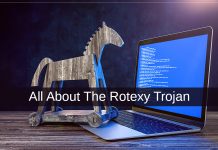A network administrator is responsible for installing computer and network systems, maintaining and upgrading network systems and also monitoring those systems to improve the efficiency of the computer network. The network administrator has a higher degree in the field of computer science and information technology and must possess some certificates associated with networks or undergo any training related to the particular hardware or software.
The system administrator should have a sound technological knowledge and should possess the capability of controlling new additions to the network or create a new network from the scratch. These administrators set up the authorization and authentication function of each user or group of users who access these network resources.
Some of the common involvements of network administrator in an organization are obtaining new hardware and software, ensure expire date of the license for the software, monitoring the efficiency of the network and checking security breaches.
Mobile applications for network administration
 The use of mobile apps was increased and the software was becoming an important tool to use on the jobs rather than using for games and entertainment. Here some of the highly used network administrative apps were listed with their brief description.
The use of mobile apps was increased and the software was becoming an important tool to use on the jobs rather than using for games and entertainment. Here some of the highly used network administrative apps were listed with their brief description.
-
Network utility
Network utility is the only network testing app available on the iOS devices. This app is the best choice for the system administrators who are all using Apple phones because of the unique features of this application. It has a handy ping graph feature, which visualizes the Ping response times in real time. It has an additional feature called Geo IP tool that detects the geographic location of any IP address or Domain. It is available as a free tool and compatible only with Apple products.
-
Overlook Fing
Fing is an excellent app to identify the connected devices to the network and also to find out the unwanted ports that are open. It provides detailed information about the devices that are connected to the network. Fing can provide the network addresses of the devices along with the manufacturers’ name. It is highly useful to detect the connectivity problems on a network.
There is no any graphical interface in Linux, Windows and Mac OS X, which is available in the mobile version such as Android and Apple devices. Fing consists of a basic ping tool which checks the ability of a host to reach the destination by calculating the time taken by a packet to reach the host and return to the sender. The user can execute multiple scans in a quick sequence and the resultant output will be of different formats such as HTML tables, CSV logs and plain text.
Fing can do Transmission Control Protocol (TCP) port scanning, trace route, pinging and DNS lookups on a computer network through the Wi-Fi connection. It displays the Wi-Fi connection details of the user which includes the SSID (Service Set Identifier), network speed, and Internet Protocol (IP) information and then it shows the list of devices or computers connected to the network along with the details of MAC address, IP and vendor.
After that, the user can perform the port ping or scan on any specific node. It also allows the user to change the icon, write notes to each node and add a custom name of the nodes.
-
Connector
ConnectBot is an open source tool that adopts the Secure Shell (SSH) a cryptographic network protocol to bring a protected connection between the connected devices. If the user is using Linux/Unix systems, then this tool is very perfect for them. It allows the user to shell into the various firewalls and servers and provides the secure transmission of files from and to the mobile devices. It allows the user to connect to a device either through the unsecured Telnet, or through Secure Shell (SSH).
-
AndFTP
AndFTP is an FTP, SCP, FTPS, SFTP client software, which is highly beneficial for most of the professionals and also to the people who possess FTP accounts like web developers, bloggers and more. If the user wants to connect to FTP servers, then this app provides three key features. The features of AndFTP are the capability to manage FTP servers, provides an FTP file browser and a device file browser.
The user has to provide basic login details, such as username, password, and host name and also with some other advanced setting options like SSH key and more. It provides alternatives for both remote and local startup folders. This app offers the user to easily browse, rename, delete and download files, create new folders and change file permissions.
Additionally, AndFTP makes the users attach a Dropbox-like service to their phones. It is a great tool for transferring large files from the mobile devices to any FTP server and even very big files can also be transmitted easily by this AndFTP application.
-
Wi-Fi Analyzer
One of the handy apps that perfectly match to the people who use wireless access points for their businesses is Wi-Fi Analyzer. It displays the characteristics of the available wireless networks in the users’ location. It provides the details of the number of users using a network in a graphical manner. Hence, the user can choose the network with less crowded than the more crowded Wi-Fi connection.
Wi-Fi analyzer can be used to configure access points, for a site survey, during network auditing or wireless troubleshooting. It first displays the details of the users’ Wi-Fi connection and then it lists the detected wireless networks with the information of MAC, SSID, channel, implemented encryption standard and signal strength in negative dBm levels in both graphical bar and text format.
-
Astro File Manager
This app helps the user to take control over the files on a system or network shared folder. The user can move, copy, rename, delete, check file permissions and can view other details. The user has to set up a network location through Server Message Block (SMB) to view the file permissions and details. It displays the folder present in the phone along with the folders of third-party apps and then the contents of the users’ root system folder.
Astro file manager has a toolbar to ease the navigation through the directory and also provides options for searching, bookmarking folders and editing the entry. It can be used to backs up all of the applications available on the SD card.
-
NeoRouter
A cross-platform VPN product is NeoRouter that permits the user to access Mac, Windows and Linux computers. It is used as a basic tool for remote access, integrated additive domain controller and corporate firewall. This app is highly encouraged by the small businesses that allow network administrators to attach to all of the users’ computers, file sharing, integrating VPN, remote access and user management.
This app is not only useful for the small businesses since many larger businesses also got benefits by this app. It is used to access printers remotely, manage and control unattended servers. NeoRouter can support several languages or multilingual support.
The app available in both a professional version and a free version, whereas both of the versions need a NeoRouter Server connected with the remote computers. The professional version of NeoRouter is designed particularly for business use and it consists of user access control, a built-in firewall, spoke-hub distribution and subnets.
Have something to add in network administrative apps ?? Please share in comments.
Follow us for more reviews,tutorials and tech news on Facebook, Google Plus and Twitter.
Author Bio :-
Andrew Shah is a digital marketing manager at Zoplay, a leading PHP script development company that offers valuable services to clients. As a professional, he is interested in developing new mobile apps with Zoplay scripts that will benefit both customers and business owners.