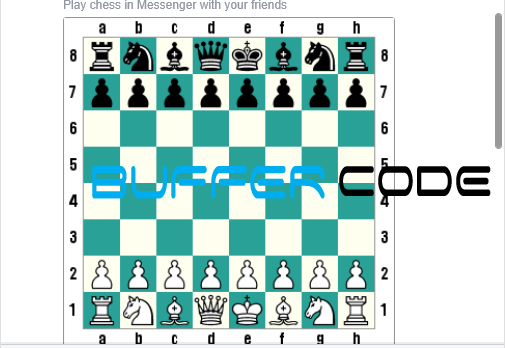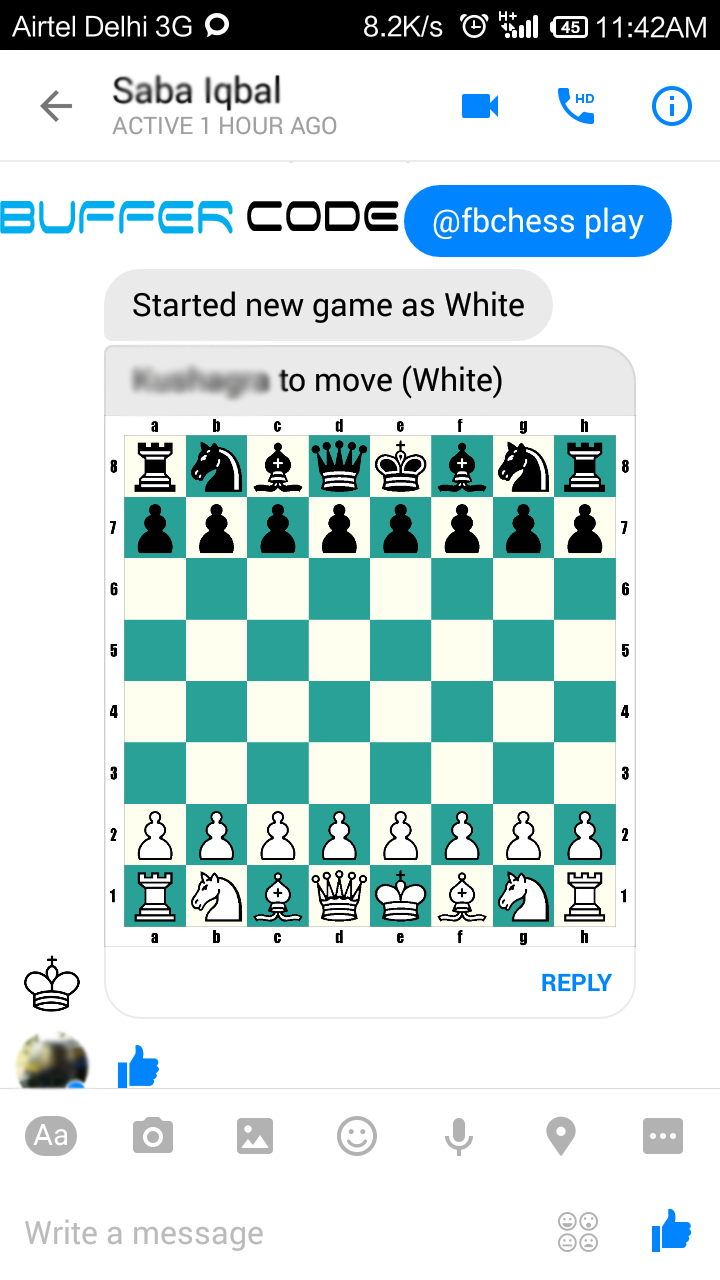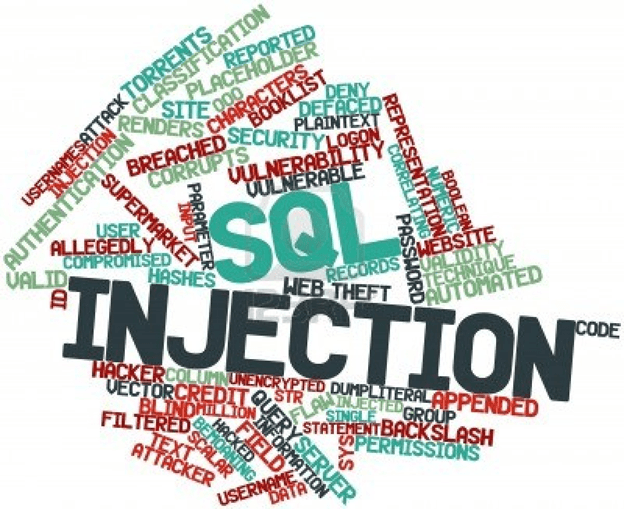This time we found something interesting for you. Did you ever think that you can play chess in facebook messenger, while chatting with your friend?
Yes , you can play chess in Facebook messenger. Here we write about How To Play Hidden Chess Game Inside Facebook Messenger.
How to Unlock chess game hidden inside facebook messanger?
- Open your facebook messenger.
- Open a chat message of your friend(from which you want to play chess).
- Type @fbchess play and click on send .
That’s it …..!!!!!!!! Now a chess board will be displayed in your chatting window.
Type @fbchess help to get help for facebook chess rules.
SEE ALSO: Windows 10 may have hidden linux subsystem
Some tips and commands to play chess in facebook
Start game with random colors: @fbchess play
Pick the colors: @fbchess play white/black
Pick the opponent: @fbchess play white John
Make a move: use Standard Algebraic Notation @fbchess e4 or @fbchess Pe4 moves pawn to e4 Nbd2 to move knight from b-file to d2 B2xc5 to take on c5 with 2nd rank bishop e8=Q to promote pawn to queen 0-0-0 or O-O to castle Claim draw (e.g. 3-fold repetition): @fbchess draw claim Offer a draw in the current position: @fbchess draw offer Offer an undo of the last move: @fbchess undo Resign: @fbchess resign Show current position: @fbchess show Show stats between current players: @fbchess stats Continue a game from another conversation: @fbchess continue From 1:1 conversation, @fbchess continue with [friend] From group chat, @fbchess continue from [thread name]
Have something to add in Hidden Chess Game Inside Facebook Messenger?? Please share in comments.
Follow us on Facebook, Google Plus and Twitter.